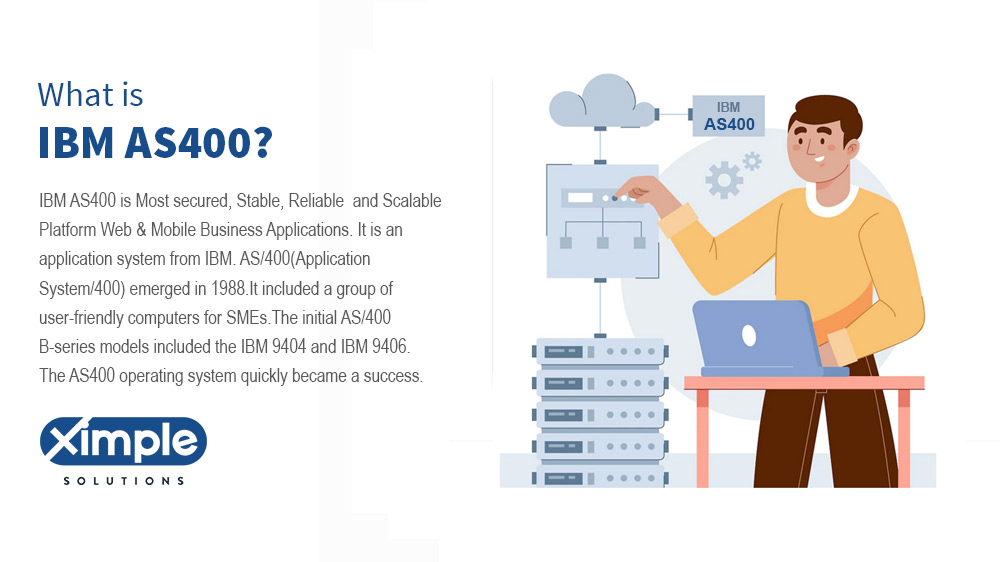What Is SaaS ERP? Best ERP SaaS in 2025

This article is great reference for IT and Business professionals interested in understanding the basics of SaaS ERP (Software as a Service Enterprise Resource Planning), how it works, and its benefits and disadvantages compared to other ERP solutions. It also provides an overview of the features offered and the cost involved with SaaS ERP.

Recent advances in cloud computing technologies and software-as-a-service (SaaS) deployments are at the forefront of changing how businesses think about ERP. Moving ERP to the cloud allows businesses to simplify their technology requirements and see a faster return on their investment. SaaS ERP software allows easy access to business operation software via the internet. It’s cost-effective to install and maintain as the software vendor supports software, servers, network connectivity, and security. It comes in different forms, including SaaS (Software as a Service) and ERP. We will discuss SaaS ERP to help you differentiate it from other ERP types. SaaS ERP has pros and cons; we will discuss these and more below.
What is Cloud ERP?
Cloud ERP is web-based software. It runs from the vendor’s server, allowing users to access it via a web browser. A cloud ERP deployment has different versions. The most popular versions are single-tenant and multi-tenant versions.
In a single-tenant ERP, one user gets a separate and dedicated software instance. In a multi-tenant cloud ERP model, many businesses share the same software instance and hardware to reduce costs. However, none can access the other person’s data as it is secure and confidential.
What is SaaS ERP?
A cloud ERP system has a subset called SaaS ERP. We refer to software products in a multi-tenant cloud ERP as SaaS(software-as-a-service). Customers using a multi-tenant SaaS deployment model share the software and the hardware hosting. However, the vendor keeps the software on a server in their data center but delivers it over the Internet.
Top 10 Reasons to Migrate to SaaS ERP
See our top ten reasons for migrating to SaaS ERP below:
- This version of ERP is cheaper to install and use because the vendor sets up and maintains the server.
- You can save money when your software users are few by getting a SaaS ERP model with enough modules.
- With a multi-tenant SaaS ERP, users get automatic updates and upgrades. This is not the case with an on-premise ERP system.
- Maintenance or adding new users without IT knowledge or a team is easy. The vendor will do it for you.
- It has an advanced & user-friendly user interface. It focuses on simplicity and functionality.
- Vendors provide data security features enough for different companies sharing the SaaS ERP. A single-tenant SaaS option may be better if you need robust data security.
- Your employee can access the cloud-based ERP from any place.
- Deployment of SaaS ERP is easier and quicker because you only pay an affordable upfront fee and do not do a local installation.
- You can access ERP software with emerging technologies like machine learning and the Internet of Things.
- Easy to scale because vendors provide enough avenues for that.
SaaS ERP Features
Features include access to:
- Accounting, AP, AR, GL
- Warehousing
- Distribution
- Logistics
- CRM
- Live operating metrics
- Financial and accounting data
- Sales
- Supply chain status
- Customer relations
- Inventory management tools
- Warehouse Management
- Emerging technologies like AI, IoT, and machine learning.
SaaS ERP Benefits
Why should you opt for a SaaS-based ERP model instead of a single-tenant or an on-premise cloud solution? The benefits of this ERP over these models include the following:
- It provides different business management modules at once. Hence, SaaS ERP improves accounting, finance, inventory, warehousing, order management, etc.
- The vendor provides the shared multi-tenant software instance, preventing the buyer from adding infrastructure or configuring servers.
- The SaaS ERP vendor produces automatic software upgrades several times a year. Hence, users continue to use current software features.
- This form of ERP is technologically advanced and offers an idiot-proof user interface.
- It also offers the best user experience without endangering data security and privacy.
SaaS ERP disadvantages?
As you look for SaaS-based ERP, consider its disadvantages. They include:
- Does your organization set strict regulatory and compliance standards? If so, the shared SaaS ERP might be the wrong choice for your organization. It is so because the SaaS software vendor tackles data security. Their methods might be inadequate for your needs.
- In a shared ERP model, users lack the chance to customize the software to match their unique needs.
- You will pay a monthly subscription to keep using SaaS ERP. Unfortunately, costs might grow with your business over time. Unless you have a way to control software usage, you may not foresee rising operating costs.
SaaS ERP Cost
SaaS ERP costs can vary based on your specific business needs. The more features and modules you require, the more you will pay monthly. Generally, businesses using SaaS ERP spend less because they do not buy or maintain hardware or software.
Hence, a vendor will set their subscription fees per user or via a tier system. Consider using a cost of ownership calculator online before buying SaaS ERP.
Which is best for your business?
Businesses have different needs and goals. Hence, one ERP deployment model might not suit all of them. When selecting the most applicable SaaS ERP model, consider unique factors. For instance, choose a multi-tenant SaaS model in the following situations:
- You want to avoid software maintenance and upgrades. It is costly, time-consuming, and complex, requiring a large team of IT professionals.
- You wish to install ERP without incurring hefty upfront fees and taking too long to finish.
- You can handle the security features of a public cloud. Can your organization afford a SaaS system requiring no customizations? If yes, do not hesitate.
Although these ERP models are more advanced, some businesses still require on-premise ERP. Hence, choose it in these circumstances.
- You want considerable and extensive software customization because of your distinct business model.
- You need to manipulate business data physically and cannot trust a third-party storage location.
- Also, You have enough IT experts to set up, run, and upgrade your on-premise ERP.
- The company has adequate capital resources to support the entire implementation, customization, and upgrading processes.
You also have the single-tenant SaaS ERP solution. It might work if you want more control over your data and tighter server security. A single-tenant model allows you to update and upgrade the software. It is dedicated and flexible. Choose this choice if:
- You want to avoid a shared SaaS ERP solution
- You require a dedicated solution offering more physical security and fewer data control concerns
- Additionally, You aim to lower IT staffing fees
- You are not looking for full software customization ability as with on-premise ERPs.
SaaS vs On Premise SaaS
We have already defined SaaS ERP. Next, on-premise ERP is software that runs from the company’s servers. When obtaining the software, the company pays a hefty licensing fee. Then, it must pay a maintenance fee every year. SaaS ERP and on-premise ERP try to create one unified database for everyone. However, they differ in the following ways:
- Hosting type – A software vendor hosts the SaaS ERP in their online-based server. On the other hand, a business using an on-premise ERP system hosts it in its data center.
- Licensing method – A SaaS-based ERP model uses a recurring monthly bill. The bill may increase as your business grows. In contrast, an on-premise ERP user initially pays a huge upfront licensing fee. From there, they pay the vendor an annual maintenance fee.
- Maintenance – When using a multi-tenant SaaS ERP model, you will not maintain, support, or upgrade the infrastructure or configure the software. On the contrary, a business using an on-premise ERP tool employs a third-party professional to install, maintain, and upgrade the system. Hence, SaaS ERP is more reliable for a person with limited finances.
- Software type – If you choose SaaS, your software will be in the cloud. There is no other way around it. Quite the opposite, an on-premise software system is not in the cloud. However, some businesses are now blending cloud and on-premise ERP aspects. Their hybrid versions require complex customizations to operate right.
If you want a more private SaaS version that works better than any on-premise ERP system, get a single-tenant ERP. The vendor will offer you a dedicated software instance that no other user can access. However, your business will not get the advantages of the multi-tenant SaaS we discussed earlier.
ERP business use case and capabilities
Who is turning to SaaS ERP these days? SaaS use cases vary based on several factors. These include the following:
- New businesses and the fastest-growing enterprises prefer SaaS ERP. First, this model has cheaper upfront costs and is easier to manage.
- Companies focusing more on customer relationships prefer SaaS ERP. As the vendor maintains and upgrades the software, they can focus on improving customer satisfaction.
- This ERP pleases businesses that want a scalable system. Most vendors make extensible ERPs, allowing you to add more modules as your company expands.
- Some large-scale organizations prefer to combine SaaS ERP with their on-premise ERP software. However, they put this ERP in their local or international subsidiary while running the on-premise ERP in their headquarters. It is also easy to integrate both options to share data insights.
- Companies that are tired of running expensive and inflexible legacy ERPs ask for SaaS ERPs.
Business Digital transformation through SaaS
Did you know that the global ERP software market will be worth 32.6 billion dollars in 2024? That will be an increase of 4.3 billion dollars from 2019. The same IDC report suggests there will be more cloud ERP deployments than on-premise ERP setups in 2024. This is good news for those interested in SaaS ERP.
It is a cheaper model suitable for companies looking to introduce ERP software or dump outdated legacy versions. SaaS ERP provides the fastest way to modernize and automate your business processes. It can help improve business efficiency, which can enhance customer satisfaction.
Besides, SaaS ERP allows businesses to add more helpful integrations, like BI, data analytics, and visualization tools. Above all, it enables the company to experience digitalization by allowing data sharing on any internet-enabled device.
ERP Steps to Deploy SaaS ERP
Implementation of SaaS ERP is quicker and faster because a business does not have to set up servers or meet a high upfront cost. Also, it is easier to integrate various modules when the software is in the cloud. Data migration will be challenging, especially for large-scale businesses with confidential information. Steps include:
- Discovery and planning
- Designing
- Developing
- Testing
- Deploying
- Providing support.
Future of SaaS ERP
Top ERP software providers are striving to extend the capabilities of their cloud products. They are improving analytics, user interfaces, and automation of processes. Soon, everyone using the software will interpret and deduce meaning from ERP data without calling an IT staff for assistance.
Vendors are introducing modern technologies like Blockchain, the Internet of Things, and machine learning. In the future, they will find ways to integrate these technologies for better results. We expect future ERPs to use machine learning to automate small repetitive tasks and flag fraudulent activities.
The IoT will improve warehousing and logistics and relay data from different devices to the ERP. Above all, blockchain technology will improve data storage in ERP systems. It will also facilitate and automate business transactions between companies in one blockchain network.
Conclusion
In conclusion, SaaS ERP is a type of cloud-based ERP solution. It is delivered via the internet from a vendor’s data center and shared among multiple customers. SaaS ERP offers several benefits such as lower costs, automatic upgrades, advanced user interface, accessibility from anywhere, and access to emerging technologies like AI and IoT. However, it also has disadvantages such as lack of customization and potential for rising costs. The cost of SaaS ERP varies based on the required features and modules and is typically based on a per-user or tiered subscription fee system. Before choosing SaaS ERP, it is important to consider both its benefits and limitations and ensure it meets your specific business needs.