Managing accounting and financial operations in a wholesale distribution business requires precision, efficiency, and real-time insights. Ximple ERP is the top choice for distributors seeking a robust, scalable, and industry-specific accounting ERP solution that streamlines financial management while driving growth.
With integrated General Ledger, Accounts Receivable, Accounts Payable, and Banking modules, Ximple ERP ensures compliance with the Sarbanes-Oxley Act (SOX). It provides real-time financial data to help businesses make informed decisions.
Ximple ERP is built for wholesale distribution, offering specialized financial tools tailored to the unique accounting challenges of distributors. Our system ensures seamless financial tracking, reporting, and compliance with an intuitive and scalable platform.
Choose between a cloud-based ERP for real-time accessibility or an on-premise solution for complete control over your financial data. Our 99.99% uptime guarantee ensures reliability and security no matter where your business operates.
Ximple ERP connects all financial processes into one seamless system, eliminating redundancies and providing a centralized financial hub for efficient operations.
Our system offers the fastest implementation in the industry—less than 90 days—and delivers ROI in under 9 months by improving financial accuracy, reducing manual errors, and automating key accounting processes.
Ximple ERP General Ledger ensures financial accuracy and compliance with:
Reduce overhead and manage vendor payments efficiently with:
Improve collections and cash flow with:
If you’re a wholesale business, choosing the right ERP solution is crucial. Accounting ERP for Wholesale and Wholesale Accounting Software streamline key financial processes like Accounts Payable ERP, Accounts Receivable ERP, and Inventory and Accounting ERP. These systems provide Real-time Financial Reporting Wholesale and ensure SOX Compliance ERP, helping businesses stay efficient and compliant.
Implementing the right ERP for Wholesale Distribution can significantly improve your operations. Solutions like Ximple ERP Accounting Module and Cloud Accounting ERP for Distribution offer features such as Financial Reporting ERP and Expense Tracking ERP Wholesale, giving businesses the insights and control they need. With ERP for Wholesale Distribution with Real-Time Insights and automated processes, you can enhance productivity and maintain better financial management.
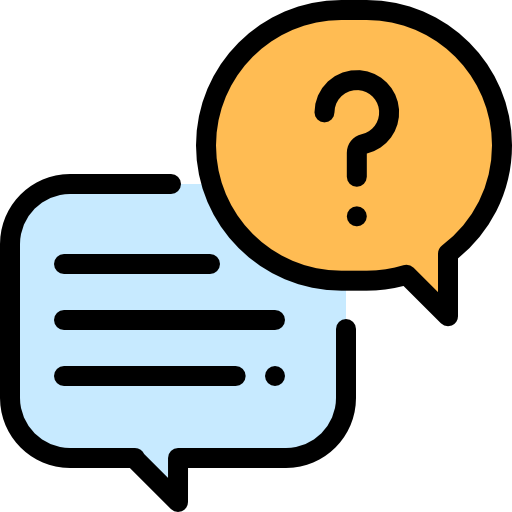 Frequently Asked Questions
Frequently Asked QuestionsIf you need further assistance, please visit our Contact Us page to reach our Support Team!

A: The best accounting ERP software for wholesale distribution is Ximple ERP, offering integrated financial management, real-time reporting, and automated accounting processes explicitly designed for wholesale businesses. It includes General Ledger, Accounts Payable, Accounts Receivable, and Banking modules to ensure accuracy, efficiency, and compliance.
A: Wholesale distributors require accounting ERP software to streamline financial operations, automate invoicing, improve cash flow, track expenses, and manage taxes efficiently. A specialized distribution ERP like Ximple ERP integrates financial data with inventory, supply chain, and customer management for seamless business operations.
A: Ximple ERP provides real-time financial insights, automated reconciliations, and customizable financial reports, including balance sheets, profit & loss statements, trial balances, and cash flow reports. This ensures accurate financial tracking and helps businesses make data-driven decisions.
A: Ximple ERP offers:
A: Ximple ERP automates invoice processing, payment scheduling, and vendor management, ensuring accurate and timely payments. The system supports multi-company, multi-currency transactions and integrates with banking systems to enhance financial control and fraud prevention.
A: Yes! Ximple ERP optimizes accounts receivable by automating invoicing, tracking customer payments, and providing real-time credit and debit management. It includes predefined payment allocation algorithms to ensure faster collections and reduced outstanding receivables.
A: Ximple ERP offers both Cloud ERP and On-Premise ERP deployment options. Cloud ERP is ideal for businesses looking for scalability, lower IT costs, and remote access, while On-Premise ERP provides full control over customization and infrastructure management.
A: Ximple ERP includes automated tax filing, regulatory compliance tools, and customizable financial reports to meet local and international tax requirements. It ensures businesses remain SOX-compliant while simplifying tax audits and financial transparency.
A: Ximple ERP offers one of the fastest implementation timelines in the industry, with most businesses going live in less than 90 days. The system is designed for quick adoption, minimizing downtime, and ensuring a smooth transition with ROI in under 9 months.
A: You can request a demo of Ximple ERP by visiting our website and filling out the demo request form. Our team will get in touch with you to schedule a personalized demonstration tailored to your business needs.