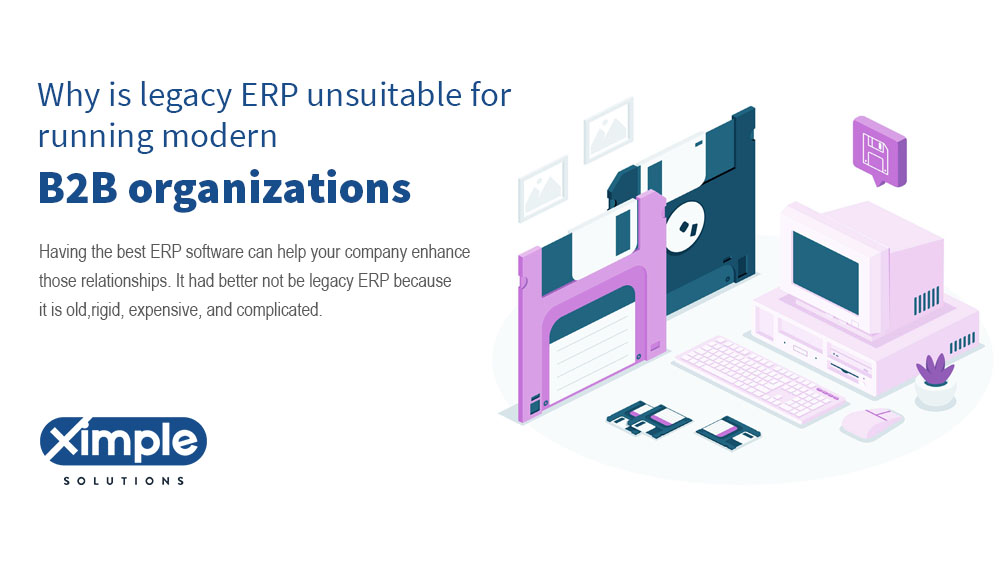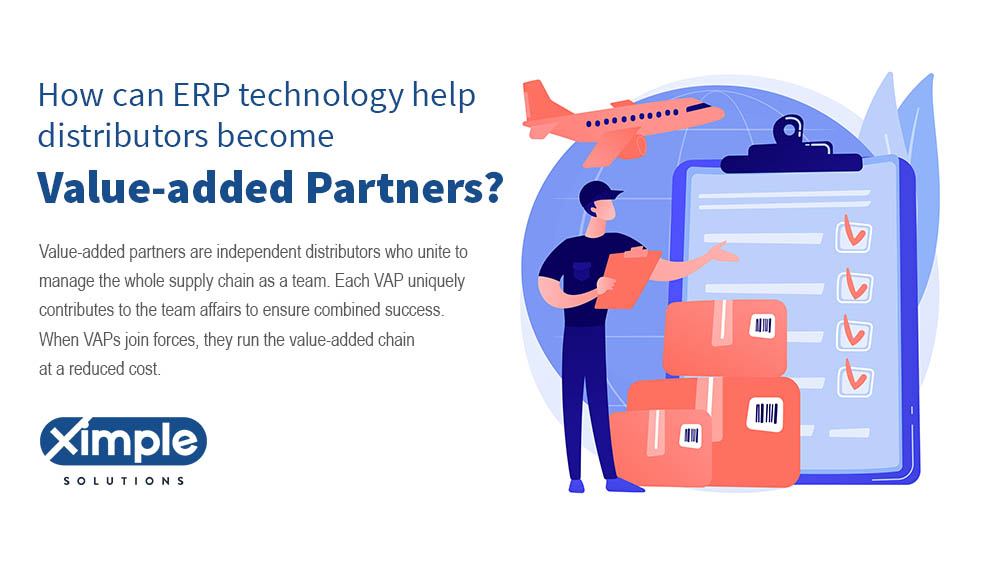Scenario Planning: Strategy, Steps, and Examples
This article on scenario planning is useful for business managers, decision-makers, and anyone interested in risk management and forecasting future events for businesses. It provides an overview of the scenario planning process, steps involved, scenario planning tools, and examples of scenario planning. It also outlines the pros and cons of scenario planning and the importance […]
Read More

Cloud Migration: IBM Power system, IBM i (AS400) & AIX
This article would be useful for businesses and individuals who are interested in learning about IBM Cloud migration and specifically the migration of IBM Power Systems, IBM i (AS400) & AIX to the cloud. It provides information on IBM Cloud migration strategy, key features, use case examples, network architecture, connectivity configuration, backup and migration strategies, […]
Read More
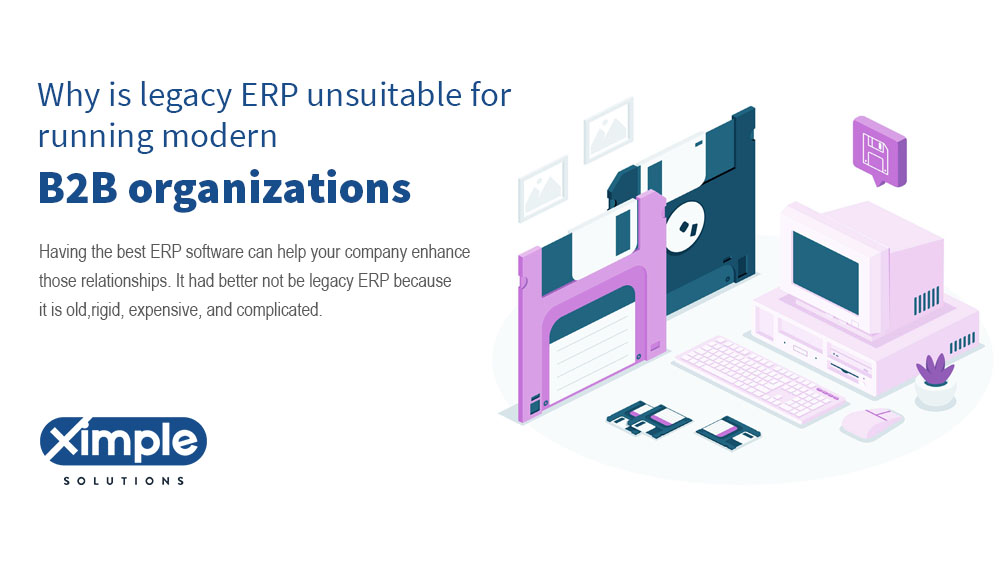
What is Legacy ERP? Why need to Upgrade?
This article is relevant for B2B businesses that are currently using a legacy ERP system and are looking to understand why it may not be suitable for their modern customer expectations. It is also relevant for those who are in the market for an alternative cloud-based ERP system and are interested in learning about Ximple […]
Read More
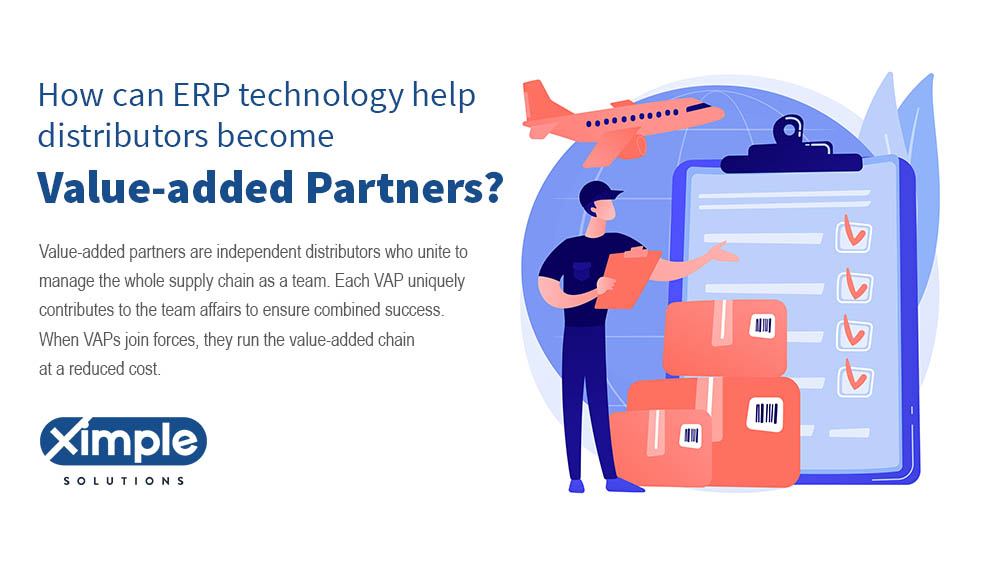
How can ERP technology help distributors become value-added partners?
This article is relevant to wholesale distributors who want to become value-added partners in their industry. It explains how ERP technology can help distributors achieve their goals of improving sales, reducing costs, enhancing collaboration through data sharing, and building closer customer relationships. It emphasizes the importance of an open-architecture ERP system for distributors to manage […]
Read More